ShopDreamUp AI ArtDreamUp
Deviation Actions
Suggested Deviants
Suggested Collections
You Might Like…
Featured in Groups
Description
First of all, Thank you  for putting this tutorial into a cool layout
for putting this tutorial into a cool layout
Nevertheless, I leave the text below for everybody who want´s to copy and paste it
I was asked, what software this is for.
It´s Cinema 4D. I thought, the title is obvious. ("Cinema 4D" would have been too long...)
Original comment:
As always, you better copy this text and download the image.
Let´s get it started.
01. create a cylinder primitive
02. Change the orientation to "+x" and make it look similar to the image. (it´s not about exact values here, so just play around til it fits)
03. create a cube primitive
04. place it the way it´s shown. It´s important that the cubes lower end overlaps the center of the cylinder
05. create a null object and leave it at x,y,z (0,0,0). Put the cube into it (object hierarchy) like the image shows
06. click on the null object with the cube in it at the object manager. Press ctrl+c and then ctrl+v to create a copy
07. rotate the copied null object 90° counterclockwise. Press shift while rotating to rotate in 5° steps, so you don´t have to type a "90" into the coordinate window.
It will snap to 90° on its own.
08. create two more null objects and place them where you see those white spots. Put those new null objects into the cubes, so the upper null object is in the cube pointing upside and the left null object is in the cube pointing to the left. (when I say "put into", I always mean the object managers hierachy)
09. create another cylinder and make sure its orientation is at "+z". Create a copy of it.
10. Place and name the objects like here. Always keep overviewing what you do.
11. Here you see the hierarchy. Never forget: objects that are inside other objects (children) always do, what their parent object do.
12. Seems like I forgot the 2nd cylinder on this image. Sorry. But never mind. It should still look like on pic 10. Select "null01.1" and give it a target tag. It must target to "null02.1".
Now repeat this the other way round. Means, make "null02.1" also point at "null01.1".
Now, they should be "looking" at each other. If all hierarchy stuff was created correctly, the small cylinder should also point at each other.
13. The two cylinders "cylinder.1" and "cylinder.2" have the same radius. Make one of them a bit wider than the other, so it looks like on the image.
14. Now, it should look like here
15. In 3D view, we should now have this result.
16. Now move "null01" or "null02" and see what happens.
Of course, this is only for understanding the technique, so I used primitives. Didn´t want to make it more complicated than it already is. Much fun. Create a robot. Or a forklifter, whatever...
The next time, I explain, how to create hydraulics with more than two segments. We need xPresso for that. See you
Nevertheless, I leave the text below for everybody who want´s to copy and paste it
I was asked, what software this is for.
It´s Cinema 4D. I thought, the title is obvious. ("Cinema 4D" would have been too long...)
Original comment:
As always, you better copy this text and download the image.
Let´s get it started.
01. create a cylinder primitive
02. Change the orientation to "+x" and make it look similar to the image. (it´s not about exact values here, so just play around til it fits)
03. create a cube primitive
04. place it the way it´s shown. It´s important that the cubes lower end overlaps the center of the cylinder
05. create a null object and leave it at x,y,z (0,0,0). Put the cube into it (object hierarchy) like the image shows
06. click on the null object with the cube in it at the object manager. Press ctrl+c and then ctrl+v to create a copy
07. rotate the copied null object 90° counterclockwise. Press shift while rotating to rotate in 5° steps, so you don´t have to type a "90" into the coordinate window.
It will snap to 90° on its own.
08. create two more null objects and place them where you see those white spots. Put those new null objects into the cubes, so the upper null object is in the cube pointing upside and the left null object is in the cube pointing to the left. (when I say "put into", I always mean the object managers hierachy)
09. create another cylinder and make sure its orientation is at "+z". Create a copy of it.
10. Place and name the objects like here. Always keep overviewing what you do.
11. Here you see the hierarchy. Never forget: objects that are inside other objects (children) always do, what their parent object do.
12. Seems like I forgot the 2nd cylinder on this image. Sorry. But never mind. It should still look like on pic 10. Select "null01.1" and give it a target tag. It must target to "null02.1".
Now repeat this the other way round. Means, make "null02.1" also point at "null01.1".
Now, they should be "looking" at each other. If all hierarchy stuff was created correctly, the small cylinder should also point at each other.
13. The two cylinders "cylinder.1" and "cylinder.2" have the same radius. Make one of them a bit wider than the other, so it looks like on the image.
14. Now, it should look like here
15. In 3D view, we should now have this result.
16. Now move "null01" or "null02" and see what happens.
Of course, this is only for understanding the technique, so I used primitives. Didn´t want to make it more complicated than it already is. Much fun. Create a robot. Or a forklifter, whatever...
The next time, I explain, how to create hydraulics with more than two segments. We need xPresso for that. See you
Image size
1000x8000px 1.95 MB
© 2010 - 2024 sicklizard
Comments20
Join the community to add your comment. Already a deviant? Log In
Very nice and simple, well explained. I always liked fooling around in 3D software and I think this gives a nice idea of the basic concept.
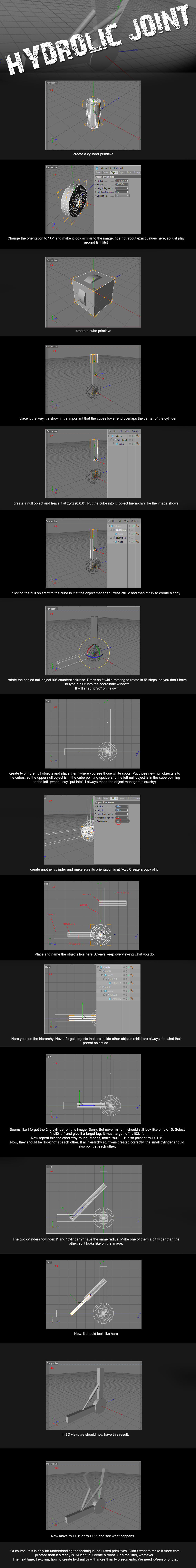

























![[MMD Tut] Skirt Plugin Details](https://images-wixmp-ed30a86b8c4ca887773594c2.wixmp.com/f/03c0706a-fea3-4aa3-aaca-d2586dbb56b7/db3uenu-ca8803cd-948a-42d7-b1ed-20786cd4d042.png/v1/crop/w_184)









